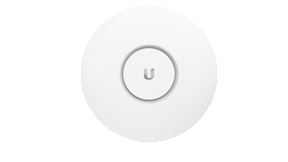Unifi Colours, and what they mean.
Have a look below at what different colours mean on your home networking equipment.

Flashing White / Off every 1/2s
The device is booting up
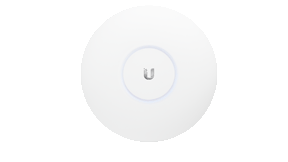
Steady White
The device is not connected and has lost its configuration, please submit a ticket or contact us.
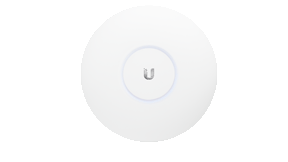
Steady Blue
The device is adopted and is in normal operating mode
(e.g Access Point is broadcasting SSIDs / WiFi Name)
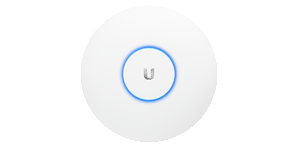
Strobing White / Off
This is a fault, you can try and resolve this if you are sure know where your access point is plugged in. We can restart this remotely for you.
If your access point or device keeps doing this, please submit a ticket or contact us.
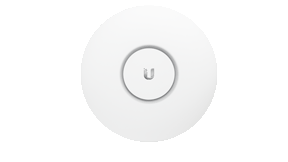
Quickly flashing White / Blue
The device firmware is currently being upgraded - do not interrupt the process!
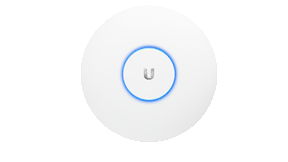
Blue and flashing Off every 5s
Access Point has lost network connectivity and is searching for wireless uplink
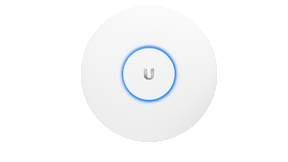
Rapid flashing Blue / Off
The device "Locate" feature was activated by eXperience ONE.
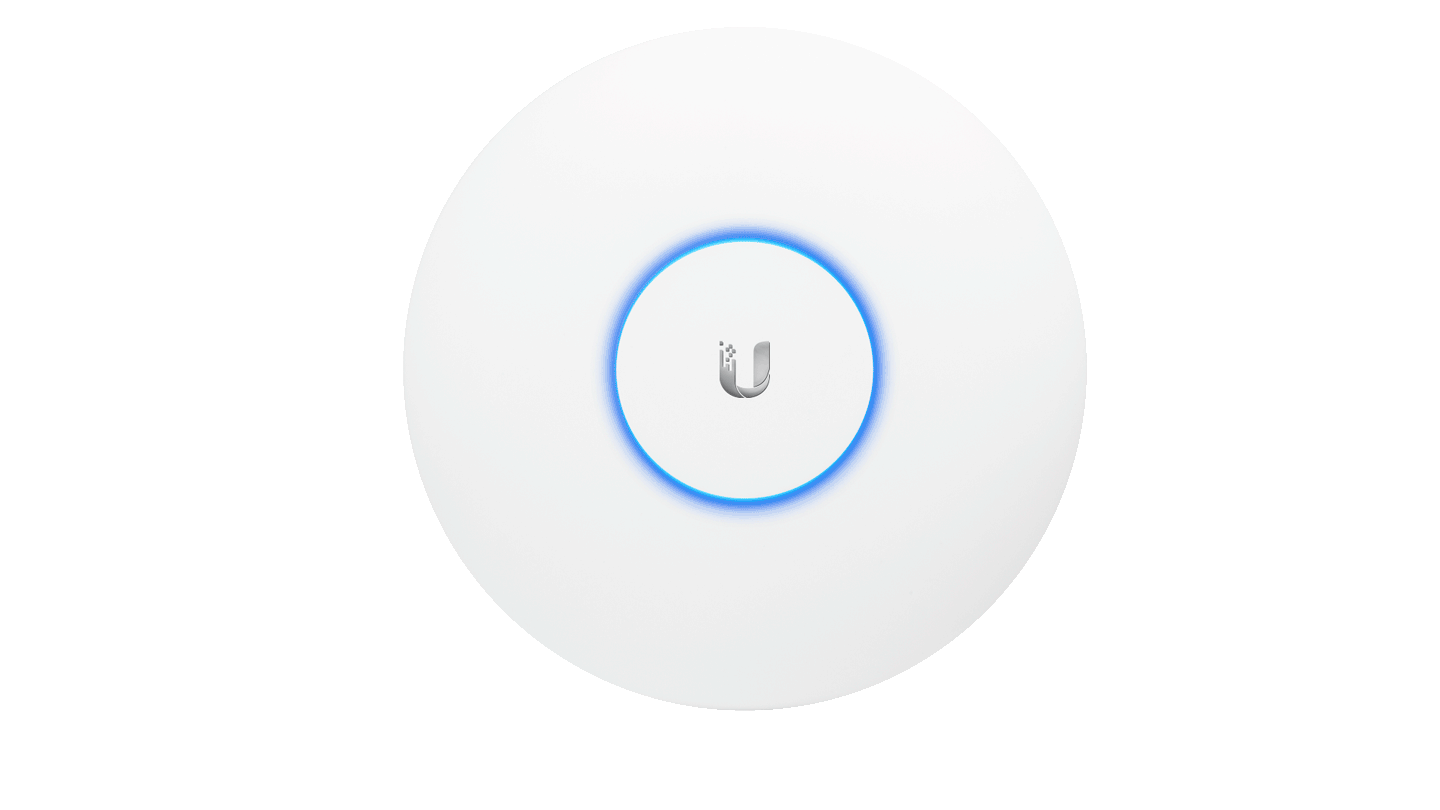
Flashing White-Blue-Off
The device is in TFTP mode.
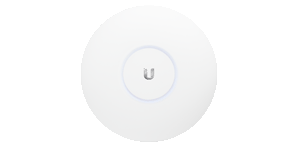
LED Off
The device is offline.

Make sure you have power in your home and then If your access point or device keeps doing this, please submit a ticket or contact us.