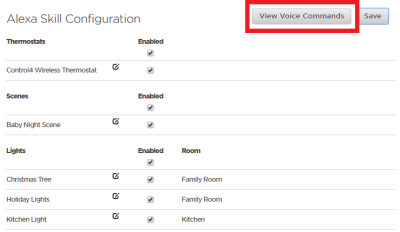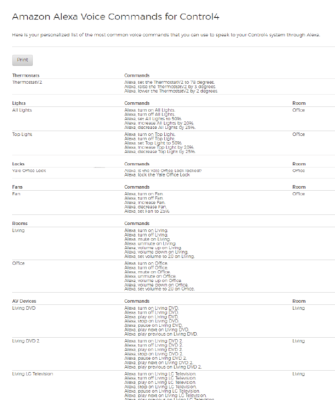Using Amazon Alexa voice control
Using Amazon Alexa voice control
To view available voice commands, click View Voice Commands.
- Log in to your account at customer.control4.com.
- Under Automation, select Amazon Alexa.
In the Alexa Skill Configuration section, click View Voice Commands.
A list of available voice commands opens.
Each device type has several built-in voice commands. All available commands for your system are listed in the Commands column. For example:
- The thermostat can be set to an exact temperature or raised and lowered by a few degrees.
- Dimmers can by turned on and off or set to specific brightness.
- Lighting scenes can be turned on and off.
- Video devices can be turned on or off and controlled (play, pause, stop, and more).
- Locks can be locked and you can ask for their status.
- Ceiling fans can be turned off and on or set to a specific level.
Related Articles
Amazon Alexa voice control FAQ
Amazon Alexa voice control FAQ Q: How do I connect an Amazon Alexa device to my Control4 Smart Home? A: Read the setup instructions here or watch the "Connecting Amazon Echo to Control4" video to learn how to connect your Amazon Alexa device to your ...Setting up Amazon Alexa voice control
Setting up Amazon Alexa voice control Connecting Alexa to your Control4 Smart Home Follow the instructions below or watch this video. To set up Amazon Alexa voice control for your Control4 Smart Home: On your smartphone or tablet, download the Amazon ...Using Google Assistant voice control
Using Google Assistant voice control Google Assistant uses natural language recognition to understand your requests, so a wide variety of words and phrases can accomplish the same task. Start off by speaking the usual attention phrase to your Google ...Setting up Google Assistant voice control
Setting up Google Assistant voice control To use Google Assistant voice control with your Control4 system, you must have at least one of the following: Google Home Google Mini Google Home Max Google Nest Hub Phone or tablet with the Google Home app ...Using the Control4 mobile app
Using the Control4 mobile app The Control4 app is a fantastic way to control your system as you move around your house or business—even when you’re away from home, from anywhere in the world with internet or mobile access. To use the app, you need: ...