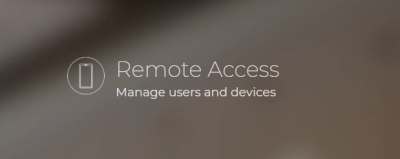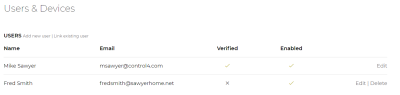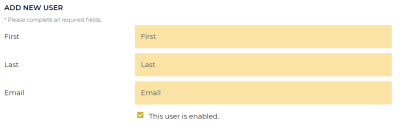Setting up intercom on a mobile device
Setting up intercom on a mobile device
If you want to use your smartphone or tablet with the Control4 Intercom system, you will need:
- A compatible smartphone or tablet (see below)
- An annual subscription to Control4 4Sight
- Compatible intercom-enabled devices
- A Control4 account for each mobile user you would like to add (ask your Smart Home Pro for this account information if you don't already have it)
A compatible smartphone or tablet
The Intercom Anywhere app works with both Android (v. 5.1 and newer) and iOS (v. 10 and newer) devices. Any mobile Apple device with Wi-Fi and the Intercom Anywhere app—or any mobile Android device with the Control4 app—can use intercom in a system that's on the same local network, but 3G/4G/5G and 4Sight (see below) are required for an away-from-home connection.
An annual 4Sight subscription
With a 4Sight subscription (about $10/month), you can use your mobile device with your intercom system. 4Sight also lets you manage your own automations, integrate with Amazon Alexa and Google Assistant, and more. For more information about 4Sight, speak with your Smart Home Pro or log in to control4.com.
Compatible intercom-enabled devices
These include Control4 video doorbells and other devices that integrate with Control4.
A Control4 account for each mobile user
Before adding a mobile device to your intercom system, you must create a secure user profile for each mobile device that will be added to Control4.
To create a new user profile:
- Log in to your Control4 account at control4.com.
Click Remote Access.
The Users & Devices screen opens.
Next to Users, click Add new user. The ADD NEW USER screen opens.
- Enter a name, email, and password, and select any permissions you want to grant to the user, then click Save.
- An invitation will be emailed to the new user. Make sure the invitation is accepted before installing the Intercom Anywhere app.
Connecting your mobile device
To connect a mobile device with the Control4 intercom system, start by installing the appropriate app on each smartphone and tablet.
To install the Control4 app or Intercom Anywhere app:
- On each Apple device, install the Control4 Intercom Anywhere app from the Apple App Store.
- OR -
On each Android device, install the Control4 app from the Google Play Store. After the app is installed, open the app.
The first time you open the app, enter your Control4 user profile user name and password. (This will connect the mobile device with the intercom system.)
Tap Allow to allow the app to use your phone's camera, microphone, and notifications.
Your Control4 intercom mobile app is ready to use.
Related Articles
Intercom basics
Intercom basics Whether you're at home or away, stay in touch with your entire household with the Control4 intercom system. Your Control4 intercom has features that let you monitor and communicate easily with all of your intercom-compatible devices. ...Using intercom on a mobile device
Using intercom on a mobile device Video: Using the Intercom Answering an intercom call You can receive an intercom call from any intercom-enabled Control4 device. When someone rings your Control4 video doorbell, you can see and hear who is calling ...Intercom settings
Intercom settings Use Settings to adjust intercom preferences for your mobile device or touchscreen. On the mobile app, you can set Do Not Disturb, Ring Tone, Video Quality, and more. On a touchscreen, you can set Do Not Disturb, Auto Answer, volume ...Using intercom on a touchscreen
Using intercom on a touchscreen Video: Using the Intercom Answering an intercom call You can receive an intercom call from any intercom-enabled Control4 device. When someone rings your Control4 video doorbell, you can see and hear who is calling ...Using the Control4 mobile app
Using the Control4 mobile app The Control4 app is a fantastic way to control your system as you move around your house or business—even when you’re away from home, from anywhere in the world with internet or mobile access. To use the app, you need: ...